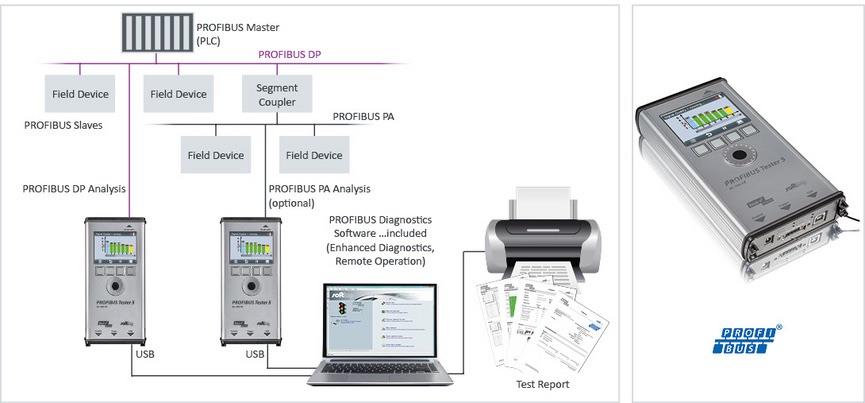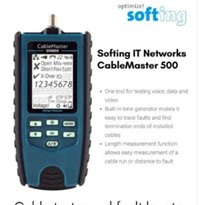1. Introduction
PROFIBUS Tester 5 is the new and "All-in-One"-tool to quickly and easily detect all of the problems mentioned before in your PROFIBUS networks.
PROFIBUS Tester 5 supports you to
-
reduce network downtime
-
increase network reliability
-
reduce maintenance costs of your PROFIBUS networks
2. Scope of Delivery:Standard
PROFIBUS TESTER 5: What is in the case:
-
USB cable to connect PB-T5 with the PC
-
D-SUB "Standard" adapter cable BC-600-PB-CB- DSUB2
-
Power supply 240 V AC
-
PROFIBUS Tester 5
-
Terminal block for trigger input/output
-
Not shown on the photo:
-
CD-ROM with PROFIBUS Diagnostics Suite
software
-
Manuals
-
Replaceable and rechargeable battery (already included/installed in the device)
-
3. Installation:System requirements
Supported operating systems:
-
Windows 7 (32 bit or 64 bit) or
-
Windows 8 / Windows 8.1 (32 bit or 64 bit).
Your notebook or PC used shall fulfill the following minimum requirements:
-
RAM: ≥ 2 GB for Windows 7/8/8.1
-
Screen resolution ≥ 1024x768 Pixel (XGA)
-
USB interface 2.0
-
For recording with baud rates up to 1.5Mbit/s CPU rate >1GHz
-
For recording with baud rates higher than 1.5Mbit/s CPU rate >2GHz
The above system requirements are only general guidelines. If more than the typical programs and services are loaded during Windows system startup or if they are very CPU intensive, the requirements given above might not be sufficient.
Download this complete How-To guide.