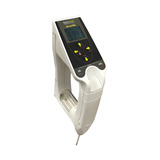So, in Mainpac 2011 if an asset needs to be maintained on the basis of elapsed time or elapsed usage then you set up 2 synchronised tasks:
1. Create the template work order
2. Create 2 tasks for the asset, and the template:
- One 'calendar based' (e.g. with a frequency of 6 and a frequency type of Months)
- One 'usage based' (e.g. with a frequency of 25,000 and a frequency type of usage)
Note the usage based task will refer to a specific Meter defined for that asset
1. Give both tasks the same Task Group
2. Give both tasks the same synchronisation level (e.g. 2)
The forecasting process will result in the creation of one or both of these tasks, depending on which first falls due. Note that if they are both forecast, you may suppress one via the 'run. The forecast work order can then be issued and completed as necessary. When the work order's status is changed to completed, it results in an update to BOTH tasks. The directly related task will have its Forecast Start Date and Date Last Done updated. The other task will have its Forecast StartDate and Date Last Done (sync) updated.
So completing the one work order results in an update to both the time based and the usage based tasks, which then changes the scheduling of both tasks.
Our Professional Services guys set up this example in Mainpac 2011 R2.9 to test the scenario for the customer (thanks for this Tim):
We created a 6 Month task and a 25,000 Km task. They have the same task group, and a sync level of 2. The average weekly log for the tasks meter is approx. 1,000. Both tasks have forecast start date, Date Last Done, and Date last Scheduled of 01/04/2012. If we forecast up to the end of November it results in the creation of two forecast work orders, both with an estimated start date of 01/10/2012. We issued and completed the work order related to the usage based task, and then ran the forecast again. This forecast re-scheduled the usage based task as required.
Obviously, time and meter based PMs are very straightforward to configure in Mainpac 2011 and I thank the guys for their work to resolve this method of planning for the customer.














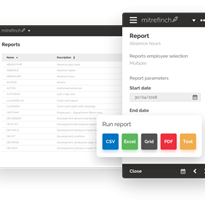
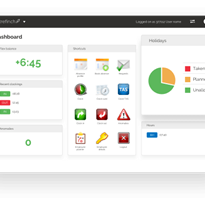
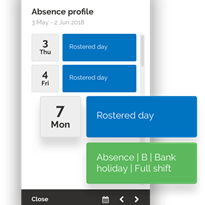

-1024x768_0-160x160-state_article-rel-cat.jpg)