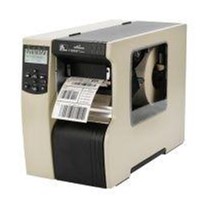Thermal printing technology has become widespread across the globe for printing labels, tags, tickets, receipts, plastic cards and more. This popularity comes down to the three key benefits of thermal printing:
- High speed and efficiency of output
- Low cost of operation and consumables
- Low maintenance
insignia offers a wide range of thermal label printers. Our leading global brands, including Zebra, Datamax-O'Neill, Bixolon, Intermec, and Carl Valentin each provide a choice of models within their ranges for varied printing applications.
So, with all these brands and models available how do you choose the best printer for your needs?
Daily Print Volume
The most important thing to consider when determining the right label printer is the quantity of labels you will be printing (on average) per day. The table below shows the recommended print volumes for each range. Be aware that exceeding these recommended volumes means you risk damaging your thermal print head (an expensive replacement part), reducing the quality of the printed image and diminishing the effective life of the printer, so choosing the right model up front will save you money in the end.
Label Printer Capacities
|
Printer Model Range |
Label Volume (per day) |
|
Economy (Desktop) Range |
500 |
|
Mid- Industrial Range |
3,000 |
|
Industrial Range |
7,000 |
|
High-Industrial Range |
10,000 |
Please note: these suggested volumes are based on consistent printing over 8 hour work days, not all at one time.
What Type of Thermal Technology do I need?
Thermal Direct
Thermal Direct printing is a digital printing process which produces a printed image by selectively heating special thermal paper as it passes over the thermal print head. The coating turns black in the areas where it is heated, producing the intended text or image. Thermal direct technology is most appropriate when the label's life is short or the product is stored at low temperatures and away from direct sunlight, making it a popular choice in the freight and logistics industry.
Thermal Transfer
Thermal Transfer technology uses a heat-sensitive carbon ribbon, rather than heat-sensitive paper, but still utilises a thermal print head. The ribbon is melted on to the label which forms the text or image on the surface. Thermal Transfer labels are often tougher in nature, making them less likely to scratch or fade. If the label is intended to last a longer length of time; be exposed to higher temperatures, direct sunlight or rougher conditions like rubbing or scuffing during transit; then Thermal Transfer technology is what you need.
What resolution should my label printer have?
Resolution for thermal label printing is measured in DPI (dots per square-inch). All label printers offered by insignia are available in the industry standard 200dpi resolution. For printing barcodes and text (above 8-point font) on to your label, a 200dpi printer will be suitable for your operation.
However, if you are looking for a more professional finish or a detailed logo for your label, then 300dpi or 600dpi resolution printers are definitely worth considering.
How will I connect to the Label Printer?
If you will be printing from just one computer that sits directly next to your printer, then a USB, Serial or Parallel connection is all that is required. All the printers from insignia come standard with USB connection, as it is the simplest way to connect to print.
If you plan to print from a network or if the computer not situated close to the printer, then Ethernet LAN or Wireless LAN is needed. LAN options are available for all our range, with wireless LAN available as an additional extra.
Warranty is an important element to any buying decision. Each manufacturer backs their printers with different levels of warranty coverage. All printers come standard with at least a 12 month manufacturer's warranty, though some have longer warranty periods, depending on the make and model of the printer.
- Standard warranty – includes all manufacturing faults within the printer over the specified warranty contract period.
- Extended warranty – available for most makes and models at an additional cost (and only available at the time of purchase).
- Comprehensive warranty – coverage for all manufacturing faults as well as accidental damage to the printer and its components.
If you are interested in extended warranty information including comprehensive coverage, please contact your insignia customer service representative for specific details on each printer make and model.
What about labels, tags or thermal ribbon?
insignia provides its customers with the complete labelling package. We ensure your labels are fit for purpose, backed by expertise in thermal paper stock, adhesive, thermal ribbon, barcodes, production environments and supply chain requirements.
Take your pick from custom-made labels for any application, or stock labels and thermal ribbons on the shelf and ready for dispatch. As one of Australia's largest manufacturer of blank labels, you can be confident your labels from insignia will do the job!
How do I design my Label or Tag? Do I need software?
All printer models come with basic label design software on-board, but it has limited capability. For simple printing operations this may be sufficient, but if you are looking at designing a label template for your business, perhaps incorporating a barcode on your label, or you will be printing different label information from a database, then label design software will be required.
insignia recommends BarTender, the world's leading label design software. It is Windows-based and prides itself on its user-friendly technology, allowing users to design and edit their labels, incorporate GS1 barcodes directly and even import and export graphics.
Different license editions are available, starting with their Basic or Professional licenses for one PC-user. However, if you will be using the software over your network or in multi-site locations, then Automation and Enterprise licenses are the ones to consider.
If IT skills don't come naturally to you, our team of technical service experts are always available to help, whether it be over the phone or coming out to install the software themselves.
What accessories are available for Label Printers?
|
OPTION |
WHAT IT DOES |
WHY WOULD I USE IT? |
|
Cutter unit |
Enables labels to be cut directly after being printed, so each label is an individual sheet rather than on a roll. |
Allows for easy distribution of labels |
|
Peel & Present Kit, (must be fitted with internal rewinder) |
After the label is printed, this unit automatically peels away the backing paper so the label is presented at the face of the printer, ready to be applied. The backing paper is then rewound inside the printer on the internal rewinder |
Reduces time and frustration associated with removing label backing paper and reduces mess as backing paper is wound neatly inside the printer. |
|
Internal rewinder |
Allows for labels to be rewound onto a new roll inside the printer. |
If you wish to batch print small rolls of labels, to use at a later stage, and is ideal if space is limited as labels rewind inside the printer. |
|
External rewinder |
Allows for labels to be rewound onto a new roll outside the printer |
Batch printing large rolls of labels to use or apply labels at a later stage. |
On-going costs associated with operating a thermal printer?
Similar to replacing your car's tyres from time to time, there are some parts of a printer which will need to be replaced due to general wear and tear. The key consumable parts within any thermal printer are the platen roller (a plastic roller which ensures the label is being applied to the print head with pressure) and also the print head.
Prices on these parts are dependent on the printer make and model. insignia stocks a full range of replacement parts, these parts should be installed by a qualified service technician either on site or at the insignia national service centre.
Please contact us for further information.