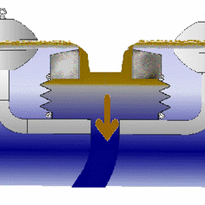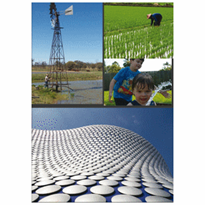Our planet is a fantastic place, but it needs our help to survive and thrive. Earth Day, an annual event that celebrates the achievements of the environmental movement and raises awareness of why we need to protect our planet’s resources. If you’re looking for eco-friendly practices for your business or office, here are a few green printing and computing tips to consider.
A3 PRINTERS
- Purchase or lease an energy-efficient multifunction printer (MFP) instead of using separate devices such as printers, copiers, and fax machines.
- Print on both sides whenever possible to save paper. Perhaps you can even print multiple pages to a single page.
- Purchase recycled paper.
- Remove images before printing if you don’t need them. This will save on ink.
- You don’t always need high-quality prints. Use ink-saving or toner-saving modes for printing draft copies. Use the printer’s Eco mode if it has one.
- Refill ink and toner cartridges or recycle them. Use all of the ink/toner in a cartridge. Most printers give a warning long before a cartridge runs out.
- Often, we print out of habit. Only print if you really need to.
- If you need to print documents, ask if every person needs their own copy or consider sharing among colleagues.
COMPUTERS
- Purchase/lease energy-efficient computers.
- If you’re going to be away from your computer for several hours or overnight, power down the entire system. Computers don’t need to be on when they’re not in use.
- Put your computer in standby mode after a shorter timeframe of inactivity. When on standby, computers still use power but at reduced levels.
- Optimise your computer’s performance if it’s taking ages to boot up. A slow computer is annoying, but it’s also wasting a ton of energy. Therefore, ensure yours are regularly serviced.
- Keep your computer equipment regularly updated. Newer machines are much more energy-efficient than those that are even just a few years old.
- Unplug external peripherals you don’t need, such as flash drives and external hard drives.
- Don’t throw away your old computers. Give them to a local charity, school, or nonprofit if possible. If not, take them to a recycling facility.