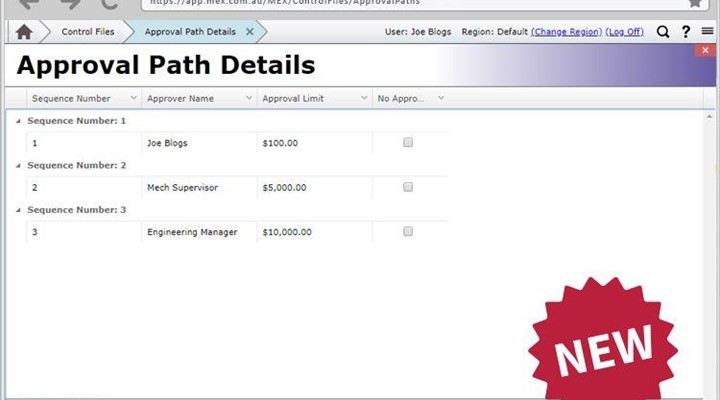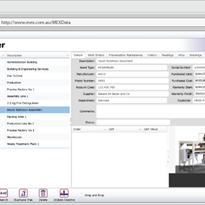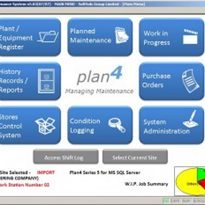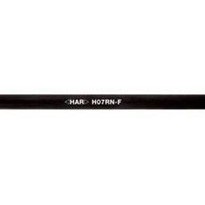To enhance Approvals in MEX we have introduced an easier way to create and manage multiple Approval Paths. A user can now have multiple approval paths defined for Purchase Order, Requisition, Request and Supplier Invoice Approvals.
We have also gone about improving the way Electronic Forms are created in MEX with a new, simple and intuitive design tool. Electronic Forms are used on MEX Work Orders and can be filled in and signed onsite from any device. Service sheets, calibration sheets, handover forms etc… can all be added to the system as Electronic Forms.
Notification Capabilities have been upgraded and now provide a platform to update users in real-time with more information. Set up on a per user basis, MEX administrators can dictate the type of notification, who is notified and even forward on the notification to specific contacts. Anticipating the release of the new MEX Apps for Android, Apple and Microsoft Surfaces, notifications also have the functionality to also push notifications on mobile devices running the MEX app.
We have also added a new Visual Audit Tool to MEX to let administrators instantly see all the changes that have been made over time. The Audit Viewer is currently available on all details forms. For example; Work Order details, Catalogue details etc. and also on Editable listings such as a Spare Parts listing, Trades listing or specific Control Files.
Our development team have also added the following functionality to MEX:
- JSON Web Token (JWT) open standard
- New document whitelist functionality
- Additional claim types added to Single Sign On
- Copy functionality has been added to grids throughout MEX
There have also been a number of bug fixes that have gone into this release.
If you have any questions please contact MEX at info@mex.com.au or call +61 7 3392 4777 and we will be more than happy to help you out.