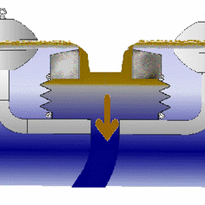A post-COVID world has accelerated the adoption of various technologies that provide customers and users with a contactless self-service experience. For example, contactless purchasing – historically used to describe the ability to pay via options such as Google Pay or Apple Pay – enables users to wave a card or phone in front of a reader without touching it to complete the transaction. More broadly, though, contactless means providing a completely touchless self-service experience through the use of voice, biometrics, or other technologies. Kiosks are among the technologies that are leading the way forward with a contactless environment.
Kiosks offer a Contactless and Touchless Experience
Today's kiosks can be both a contactless and touchless experience to accommodate various needs and disabilities from a broad spectrum of users and use cases. Kiosks come in three common types such as
- Freestanding kiosks are found in outdoor retail spaces like grocery stores and malls. These kiosks are known for their ability to handle most if not all the capabilities provided by self-service kiosks.
- Wall-mounted kiosks are mounted in a wall for easy use. You can find these kiosks in places like banks and movie theaters and can provide self-pay options.
- Tablet kiosks can be found in large offices for functions like self-check-in to ordering at dining tables or photo printing.
Let's take a closer look at a few of the technologies that make these kiosks a functional part of our everyday lives.
Barcode and QR Codes. Barcodes and QR codes are highly effective ways to transmit information.
- 1D barcodes translate into alphanumeric digits (i.e., numbers and letters), representing a kind of "license plate" for a specific item. When this information is sent to the computer database, the data can then be associated with an item price, the number of items in stock, item description, and item image.
- A 2D barcode encodes alphanumeric information and images, pricing, website addresses, voice, and other types of binary data. Because of their high data density, 2D codes can be used on small items where 1D codes would be impractical.
- QR codes. Codes belong to the family of 2D barcodes. Rather than being a series of bars that track from right to left, 2D barcodes consist of black squares and dots representing different pieces of information typically used to store URLs and other information read by a smartphone's camera. QR codes assist in the contactless experience by linking a user's smartphone to the kiosk. The user then uses their phone screen to navigate the Kiosk screen or present the phone's app-generated QR code to present ordering or payment information from a phone application
Compact 2D barcode scan engines. Kiosks have small image scan engines capable of reading symbologies like 1D and 2D barcodes, QR codes, and more on paper or mobile screens. These scan engines can scan from extreme angles, are tolerant of motion and can read from mobile devices/screens in minimal brightness. The 2D imager barcode scanner functions as a digital camera. These scanners can read both 1D and 2D barcodes and QR codes. Rather than using a laser, the imager barcode scanner takes a picture and uses a decoding algorithm to locate the barcode within that image and then decode the data from that barcode within that image. Unlike a laser scanner, the imager does not require the barcode to be oriented in a specific way to be read. Most barcode scanners today are camera-based. 2D imagers can read barcodes off any surface, including smartphones.
Voice recognition and commands. Voice technology or voice recognition provides the user the ability to navigate, make selections and enter data in a kiosk application using their voice. Voice recognition translates the voice into computer input that is then used to complete the needed transaction. Within the kiosk applications, voice technology is used to send voice commands.
Proximity sensors. The kiosk uses proximity sensors as an input option to recognize body gestures and body motion to launch navigation responses within the kiosk application.
Facial recognition. Based on facial recognition, the kiosk can recognize the user, which then engages the kiosk application to retrieve the user's profile based on previous interactions. The customer is then able to select from recent orders, favorite choices, or other preferences.
Foot pedal input device. A foot pedal is an example of input devices developed to navigate and input data in the kiosk without touching the screen. For example, the foot pedal can be used to tab left or right and confirm/enter the selections.
Contactless kiosk platforms are a combination of applications, tools, and solutions designed to help businesses, consumers, and patrons operate without physical contact. They are usually found in public places like airports, grocery stores, malls and sports venues. These areas tend to be heavily populated and are a perfect application for self-service kiosks. The following are few ways kiosks are used:
Contactless Healthcare patient check-in kiosk. As patients enter the hospital, clinic, and healthcare provider, they can use the kiosk to streamline the check-in process. Through the easy-to-use touch screen, the patient can perform a wide variety of tasks such as view and confirm their appointment, view and confirm record and insurance, digitally sign consent documents, make co-payments, and refill prescriptions. All information is fully secure and HIPAA compliant and seamlessly flows into the health providers' patient information system.
Touchless access control. There are intelligent, touchless security control solutions that cover a broad range of technologies that access communal areas like housing developments, pools, and clubhouses to high-security access required for facilities like workplace buildings, factories, warehouses, and entry gates. Automatic entry makes it easy to unlock the right door, revoke access to any device, and open the door from anywhere. Some of the standard touchless methods include:
- Keypad or biometric devices recognize the fingerprint, handprint or facial features of the user.
- Smartphones via Bluetooth access a control reader through an application that is downloaded to the phone.
- Keycards and key FOBS are proximity devices that require the user to wave the device over a sensor that releases the door latch.
Many of today's touchless access controls often blend technologies. For example, users can wave their hand in front of an access reader, which triggers an authentication and authorization request from a users' smartphone via Bluetooth, Wi-Fi and cellular data.
Self-ordering restaurant kiosks. Self-ordering kiosks have dramatically changed the way customers order food and the way the food reaches the customer. In the beginning, kiosk technology was considered to be a way to support the business. Many restaurants have found it to be a way to grow the business. Restaurant kiosks are designed to upsell and help transform the repetitive ordering process into a smooth and profitable transition. Customers placing their orders in a kiosk tend to engage with the menu longer and spend 15% to 25% more than orders placed at the counter.1 For Quick Service Restaurants (QSRs) like McDonald's and Starbucks to White Castle, kiosks allow the customer to easily customize their order and move beyond the "one-burger-fits-all method." 2
QSRs are accelerating the adoption of artificial intelligence (AI) to their new drive-thru touchscreen kiosks. If a customer opts in, this technology solution recognizes the license plate of the customer. It can use the information to make AI-based recommendations of menu items based on previous order history. The solution can also make product recommendations based on weather, time of day, wait time and item popularity. For example, a menu board may suggest a breakfast sandwich served on a biscuit in the American South where they are popular, but an English muffin elsewhere.3
The customer can easily pick from a range of products on the touch screen. If the customer has unique tastes or complex orders, they can make their choices in just a few seconds. Customers can follow the prompts to the payment screen, which can be processed by the kiosk or internally by an employee.
The kiosk instantly processes all customer interactions such as items added, items revoked, order total, change to give, time of order and order number. QSRs can test different messages, new promotional material, videos, and images to engage with their patrons.
Casual dining chains such as Applebee's, Chilli's and Olive Garden have incorporated table side tablets which allow the customer to order and pay, freeing up wait staff to handle more customers at a time. Trends also indicate that the kiosk can be a catalyst for faster table turnover because patrons will not need to wait for the wait staff to order or pay. 1
Indoor and outdoor ticketing and check-in kiosks. Ticketing kiosks are widely adopted self-service platforms that can be found indoor and outdoor settings for transportation, sports, entertainment, and resorts. The kiosks, available 24X7, are used for the guided sale and purchase transactions to will-call ticket delivery. The ticketing platforms are known for their fast processing, improved customer service, lower staffing costs, and improved management of patrons and passengers during peak flow hours. For example, in sports and event venues, the kiosks can scan receipts on a patron's phone, get a ticket printed or even scan their ID to prove their identity. Kiosks are used to route event patrons, help manage traffic and crowd control by being available at multiple entrances with barcode ticket access. The individual can scan a receipt on their phone and get a ticket printed out or scan their ID and prove identity to move forward in your self-service process.
And for transportation, you are probably well acquainted with the airport ticket and check-in kiosk, which adds customer convenience, improved service speed, and security to the check-in process.
Retail kiosks to provide a host of services. Retail kiosks are among the most ubiquitous and proven platforms used by the consumer for transactions like in-store money services, bill payment, customer loyalty, rental systems, self-checkout, endless aisle/ordering, and locker systems for package delivery. For example,
- Customer loyalty kiosks make it easy for in-store enrollment that helps to influence in-store buying behaviors through targeted promotions and complementary cross-sell suggestions. Also, loyalty programs provide easy and accurate long-term collection of customer data and provide an excellent platform for customer communication.
- Endless aisle kiosks provide options for virtual product presentations drawn from libraries of product specs, video, and related resources. Customers can independently check inventory status, pricing, product information and place order for home or in-store delivery.
- Parcel locker kiosks are perfect for site-to-store delivery options. Retailers can secure and quickly load lockers and then email customers for self-service pickup. Customers can bypass in-store lines and scan a barcode or enter delivery code from their smartphone.
Honeywell Compact OEM 2D Barcodes Compact Scan Engines Help Make the Contactless Kiosk Experience Possible
At Honeywell Advance Sensing Technologies (AST), formerly known as Sensing & Internet of Things, we have taken a lead role in designing, engineering, and manufacturing Compact 2D Barcode Scan Engines and Barcode Scan Modules. These scan engines help make today's contactless and touchless experience possible in a wide variety of industry applications. Honeywell optical scan engines are found throughout the world in many use cases and applications. For example:
- Access Control: Passport reading, driver's license reading, parking solutions, and gate entrance.
- Retail: Self-shopping, embedded software, retail kiosks, lockers.
- Healthcare: Prescription dispensing, blood analyzers, EMR-embedded software.
- Transportation & Logistics: Ticketing and ticket reading, car rentals, OCR for containers and rail cars
- D.C./Warehouse: In-line assembly, robotics, drones, palletizing, and workflows like picking, packing, and put-away
- Hospitality: Lottery, ticket validation, gaming, POS kiosks, food order kiosks
As mentioned earlier in the article, kiosks come in every shape, size and function. You find them indoors and outdoors. Kiosks must be able to withstand constant use and the extremes of weather. Because the conditions and functions can vary so dramatically, Honeywell offers a broad portfolio of compact 2D OEM barcode scan engines. These scan engines cover good, better, best and specialized performance for fixed and mobile applications. Scan engines take into requirements near to far reading ranges, compact dimensions, power efficiency and beyond barcode software functionalities. Take, for example, the CM5680, part of the CM Series 2D Imager Modules.
CM Series 2D Imager Modules. As part of the CM Series, the CM5680 is a very popular, high-performance model. It has both standard range and wide-angle versions. The CM Series Compact 2D Imager Modules provide a self-contained 1D and 2D barcode scanning solution for decoding mobile phone screens or paper. It offers many differentiating features that simplify installation (e.g., cable connector compatibility and more mounting options). It enhances performance (e.g., wide-angle and megapixel optics options, a wider choice of non-laser aimers and illumination, enhanced scan time and print contrast, and higher operating temperature range). Its design simplifies installation and deployment for a wide range of kiosk applications.
for more information, visit the below link:
https://sps.honeywell.com/us/en/support/blog/siot/how-kiosks-are-helping-consumers-with-a-contactless-self-service




-160x160-state_article-rel-cat.png)









-160x160-state_article-rel-cat.png)
-160x160-state_article-rel-cat.png)