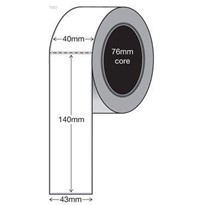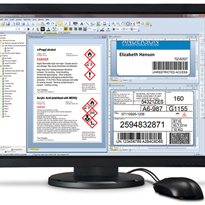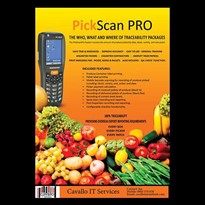Seagull Scientific's BarTender Version 9.0 improves on earlier editions making it the software for all barcode applications. Geoff Mellare, Software Product Manager for insignia commented that "BarTender Verion 9.0 is the easiest and most reliable barcode software on the market" and recommends BarTender over all other Barcode software in the market.
-
New Features include Reprint, Media Usage Tracking, and Enterprise Print Management
The biggest new release in over ten years of BarTender label and RFID software began shipping on September 10, 2008. The free, downloadable Trial Edition is available now, as well as brand new brochures and an extremely detailed "What's New" white paper.
New features and modules now available in the BarTender Label Management Suite are:
-
Printer Maestro" Delivers True Enterprise Print Management
Front and centre in version 9.0 is the "Printer Maestro" application for enterprise print management, which delivers a variety of powerful print management functions that are simply not available using Windows' native functionality. For example, it provides users of any Windows program (not just BarTender) with a single application window in which to view the status of all printers and print jobs for all computers on a network.
-
Printer Media Usage and Parts Inventory Tracking
The Enterprise Print Server edition of Printer Maestro adds printer media usage tracking, providing users on-screen "meters" that show the quantity of labels and ribbon remaining for each printer. The inventory of printer media and printer parts (such as heads, memory, font cartridges, etc.) can also be maintained in the associated Inventory module. E-mail and text message alerts can automatically be transmitted to warn about low media in printers and low inventory in storerooms. Resellers can even set themselves up to be copied, so that they can learn when users may be low on printer supplies and ready for new stock.
-
Detailed Logging to a Database
Version 9.0 of BarTender also introduces detailed logging of print job information and application messages to a database. To support high-security audits, logged information includes who printed each job, any warnings or errors that may have been generated, what label data was printed, and an optional software-generated image of each label.
-
Detailed Logging to a Database
Version 9.0 of BarTender also introduces detailed logging of print job information and application messages to a database. To support high-security audits, logged information includes who printed each job, any warnings or errors that may have been generated, what label data was printed, and an optional software-generated image of each label.
-
Inspect and Audit Past Print Jobs Using History Explorer
Seagull's new History Explorer application makes it easy to search through print job information and messages stored in the BarTender System Database and "drill down" into selected records for a closer look. Inspect print job times, label data, label images, error messages, and a wealth of additional information.
-
Inspect and Audit Past Print Jobs Using History Explorer
Seagull's new History Explorer application makes it easy to search through print job information and messages stored in the BarTender System Database and "drill down" into selected records for a closer look. Inspect print job times, label data, label images, error messages, and a wealth of additional information.
-
Reprint Lost or Damaged Labels
The Reprint Console application lets you navigate through past print jobs and select any combination of labels for reprinting. History Explorer also offers some label reprint functionality, although not as extensive as Reprint Console.
-
New ".NET" SDKs for Controlling BarTender
Two new software development kits (SDKs) allow C# and VB.NET developers to rapidly add BarTender label printing functionality to other programs.
-
New Integration Features
Version 9.0 continues BarTender's long-standing position of leadership in the vital area of integration with other software.
New ActiveX Automation Capabilities
New XML Script Capabilities
New Commander Capabilities
For additional information on Bartender 9.0 take a look at the ‘What’s New in BarTender 9.0” white paper or contact insignia on 1300 467 446.